Time for an update! I have done a lot of things since my last update--it's been two weeks. (See my first week entry here)
First, I continue to really enjoy the challenge. I won't pretend to be okay; no teacher is right now, in the midst of a deluge of anger, vitriol, and disregard. But I can find some sparks of happiness in my day-to-day purpose, and that is not a surprise. I am a teacher by calling, not by circumstance or necessity. It's my passion.
I love my students. I am getting the chance to get to know them and I am working on building relationships, even from a distance. I asked them to fill out a form today to just tell me "vents and brags," and while I haven't finished reading their responses, one of the best things has been finding out that all the work I'm putting into the digital lessons has been noticed. That wasn't the goal of vents and brags (a term I got from Bob Patrick), but it was so encouraging to read.
Keith Toda often quotes Carol Gaab, "the brain craves novelty." I have done my best to keep that in mind as I plan my digital lessons this year and create activities that are engaging and feel different every day. I have worked to make every plan feel authentic to the space we're in, instead of trying to translate my in-person activities directly, though that doesn't mean I don't take inspiration from things I've done in my classes.
All that to say, here is what I've been doing in Latin IV!
Latin II is not my own lesson plan right now, so I don't feel comfortable sharing it. But you can mod these templates to work for you. Many things are made to work with Google Classroom because it is magical. Others work with Zoom. Hopefully you can see ways to adapt all!
At the bottom of the page are a quick couple of videos, including one to demonstrate how to modify these templates to fit your personal needs. I know that it's not perfectly intuitive and I want you to be able to use these successfully.
Introducing the Story: Engaging Background Vocabulary
It's been a while since these kids have had Latin in a classroom environment and we were mostly winging teaching online starting in March, so to make sure they are prepared to read anything, I can't assume they all know the vocabulary they were "taught" so it was important to me to make sure we did some things to find out what they did know and to reinforce it. Yes, that included Gimkit, an online resource that is always evolving. But I am not willing to use it exclusively. Here are the other things I did:
- Vocabulary Know-it Board I filtered out the vocabulary that I knew was supposed to be new to students and set it aside. For literally every other word, including words like "in," I asked students to sort the vocabulary into piles of words "I know," "I really know," "I kind of know," and "I don't know." From there, I created a database of words they did not know and kind of knew and used that information to decide: 25 important words to review (they went into the Gimkit) and the 10 most important words to review (they are brought into focus by me on a repeated basis in context). This template is easy to modify for your own use; you can clear out any group of words and change the words to words you need your students to sort through. If you copy one of the rectangles and then press ctrl+v it will paste in this lovely diagonal design. I simply did that over and over while typing a new word each time. Then I would select the entire stack of ten and move them where I wanted. This board is best used in Google Class as a copy for each student.
- Vocabulary Bricks I took the 25 important words I got from the Vocabulary Know-it Board and I created a game where students could compete to collect words. This was loosely inspired by the Vocabulary Highlighter Game but I needed a way to play in the current digital environment. So I created a game board with a goal space for two players and boxes for each word. Students choose a slide to pair up on, put their names as either Player 1 or Player 2, and listen for me to call out words in English. When I called out a word, students grabbed the Latin word and dragged it to their goal on the slide. We were on the Zoom meeting together, but we all looked at the slide instead while we played. (If you would like to add visual support, please watch the demonstration on how to easily do so on the video for Accidit Romae below.) This template is also easy to modify for your own use; simply change out my words for your own on one of the student slides, then copy that slide and paste it several times--enough for your class to be divided into teams of two. This game is best used shared with all students able to edit the same Google Slides.
- Vocabulary Puzzle This is one of the few times I literally took a game I play in class and put it in a digital format! It just works so effortlessly as a digital manipulative. This one I gave out to students and had them do on their own, although I encouraged them to give a friend a link to their own puzzle to help each other and then they could jump to the friend's puzzle to complete it too. The template I am giving you has the easy-to-edit format first, and then an example of how I stacked the pieces once I was done. To edit the puzzle, just double-click on the words and replace them with your own. Remember that students are trying to match the Latin with the English meaning. This puzzle can host 24 vocabulary words. Then turn the puzzle pieces different directions and stack them in a random order or lay them randomly around the board--however you would like to mix them up. You don't need two slides; I included the second slide so you can see what I did. This puzzle is best used in Google Class as a copy for each student.
- Venatio Traditionally the school year for most of my classes starts with Circling with Balls. It's a quick get-to-know you routine that lets me find out more about my students and lets them find out more about each other while speaking Latin. However, this year we are in a different format, the flow of class is different, and getting students to answer questions in a digital class without feeling so much more on the spot and uncomfortable (trust me, I have attended many classes online, and I am not usually afraid to be the center of attention) is just harder. I don't want my class to be something my students dread. So this was one of those things that I stepped back from, thought about the purpose, and reconfigured. The purpose of Circling with Balls is to get to know my students and provide clear, comprehensible, repetitive Latin. So I decided I could do something similar with a scavenger hunt. I don't want it to be all period, but doing a simple class opening where I ask students to find one thing that fits thematically with the vocabulary we are studying, and then discussing what they show me, gives me the chance to get a similar feel that makes sense in our digital environment. On the first day, we did a super easy sentence that all kids would know: Find something you love. I got lots of pets, a couple of siblings, some sports balls and phones, and a lot of smiles. To modify this for yourself, simply write a sentence for each day that incorporates one word that you want to focus on, but make sure everything else is completely comprehensible. You can make a virtual slide if you want and let it be your background in Zoom, like I did, or you can write it on the board behind you, or on paper, etc., and then repeat it and make sure students know what they are searching for. Make it vague enough for more than one answer (the one I am showing here is: Find a thing you have too much of) so you can have interesting responses from the students. This is best used live in session when you can see all of your students.
- Vocabulary Slides I have already made a post about this type of activity before. These are just the vocabulary slides I created to go with the beginning of this particular story. This is best used live in session with teacher leading and discussing in the target language.
- Vocabulary Scenes Instead of OWATS, which can be easily collaborative (I am still always looking for ways to help students find community in this setting), I decided to ask students to create Vocabulary Scenes using a Google Slide that I had set up for them. I put them into Zoom breakout rooms randomly so that it would assign them partners and a "room number," then asked them to find the slide marked with the same room number and work on it. They were to create a scene using the five words on the slide and vocabulary they knew from previous years of Latin. I spent the class period jumping from breakout room to breakout room answering questions and making sure students were safe and on task. After they were done, I took the scenes they created and added sentences and used these as simple introductions to class and reminders of the new vocabulary, three scenes at a time. To modify this for yourself, just figure out how many rooms you might need and change the focus words on the right of the student slides! This activity is best used shared with all students able to edit the same Google Slides.
- Sentence Frames So this idea is honestly one of my early ideas with manipulatives. I still think itwas a good idea, but I made a big error when composing this: I focused so much on pushing some of the more challenging aspects of the upcoming reading that I made this activity incomprehensible--the opposite of CI. I still feel it has potential, which is why I am sharing it here. But it is one that I will be more careful about in the future. Generally I created sentences that students could either fill in or slide answers to, then illustrate in the open white spaces below. What I have linked is a finished version with a template slide included; I will include how to modify it in the video below, because it is more complex than the activities above. This activity is best used in Google Class as a copy for each student.
- Picture Story This is a link to the the story I told to my class using pictures. We are starting a
series of stories about Andromeda, the Ethiopian princess rescued by Perseus, but told from her point of view. Circling (asking questions to emphasize and reinforce vocabulary) is clunky at best in this setting, so instead I did my best to elaborate using the picture as a jumping-off point. To make your own, this is more labor-intensive, in that you will need to create your own images and take pictures and insert them or draw images on an app and insert them. However, images are useful not only for clarifying a story but for creating discussion. This is best used live in session with teacher leading and discussing in the target language. - "Choral" Reading I need a better name for this. We did not read chorally. I was inspired by choral reading to create a space in class for me to find out who knew the story, who understood the story, and yet still make sure that I was clarifying the meaning. What I did, which worked very well, actually, was highlight a section, ask students to type the meaning in the chat (which I have programmed in Zoom to only send to me, so it is not public. This has been a wonderful feature because students who are sometimes afraid to speak up in class are much more comfortable in this setting), and then clarify the meaning after I got student input. It was slow, but that was also kind of nice for students who are slow processors, and it allowed those who are fast processors to get their answers in there asap and be proud they were able to write everything probably before everyone else. Then, afterward, I just opened the chat log (which I have Zoom set to save) and I had a grade ready to go! Prep is easy--a nice, large font version of your story! This is best used live in session with teacher leading and clarifying the meaning in English.
- Accidit Romae (and question template) Okay, so stay with me here. I was inspired by the LasVegas game that Meredith White had shared last year among a pile of review games she enjoyed. The basis is simple: students, paired up, ante up bets on how likely they think they will be able to answer the next question. The question is posted with an A,B,C,D answer option and they pick one. The answer is revealed and whoever gets it right gets the pot. All of this is done with pretend money, obviously. However, I wanted to figure out how to do this digitally. So I created a board with two players and an A,B,C,D setup, made stacks of 10 denarii apiece so each side has a total of 50, and then I had to figure out how to show them questions. The answer became this: I need a master slide that I can edit live. I have a video below to show you what I mean, and how to run the game. It was very successful! If you teach another language, watch the modifying templates video to learn how to change this game to work with your own language. This game is best used shared with all students able to edit the same Google Slides.
- Andromeda Prima: Interpreting the Reading Finally, after reading the story twice and playinga game to make sure students understood the story overall, and a gimkit that I didn't link here because that is something that we have all been doing in our classes before this whole thing happened, it was time to do an activity that required a little bit deeper reading and asked students to use quotes from the story to support their opinions. This is a really easy activity to set up; if you read the instructions you can see that you can ask for whatever types of details you want students to find within the text. I do recommend showing students how to create comments; even after doing so, a surprising number still had trouble and placed their comments in interesting spots and almost received lower grades than they deserved when I couldn't find them at first. That said, it was a pleasure to read and grade. This activity is best used in Google Class as a copy for each student.






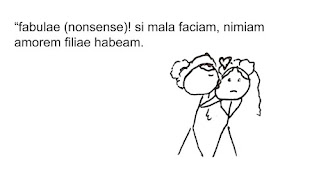


Looks like you're doing some amazing stuff! Where do you find the time. I am barely keeping my head above water doing the bare minimum, much less doing creative stuff.
ReplyDeleteI love tech so that helps! But feel free to use anything I've shared--my hope is to help other teachers keep their heads above water :)
DeleteI love these ideas and templates:) Thank you so much for sharing. I am excited to try some of these things while virtual teaching and beyond. Thank you!!
ReplyDeleteI am so glad these help! I love sharing what I make just in case someone can use it.
DeleteThese are so helpful! Thank you!
ReplyDeleteYou're welcome! I'm glad to offer them!
DeleteThank you! I just like to share in case they are useful!
ReplyDelete